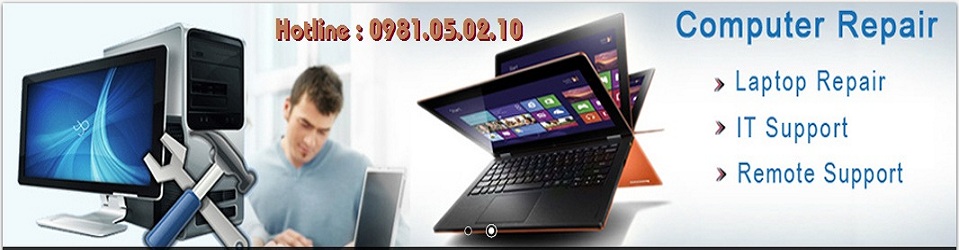1. Go to Start –> Run, then type Regedit
*_*
2. Navigate to the registry folder
HKEY_LOCAL_MACHINE\SOFTWARE\Microsoft\Windows\CurrentVersion\Explorer\Advanced\Folder\Hidden\SHO WALL
*_*
3. Find a key called CheckedValue.
*_*
4. Double Click CheckedValue key and modify it to 1. This is to show all the hidden files
*_*
Good luck !